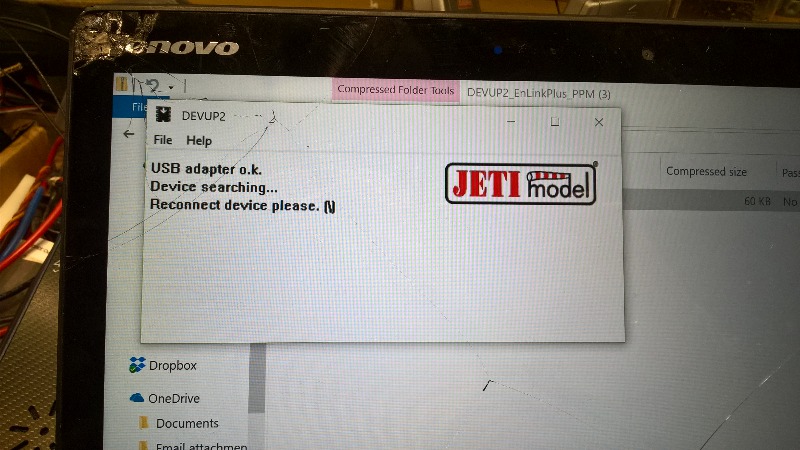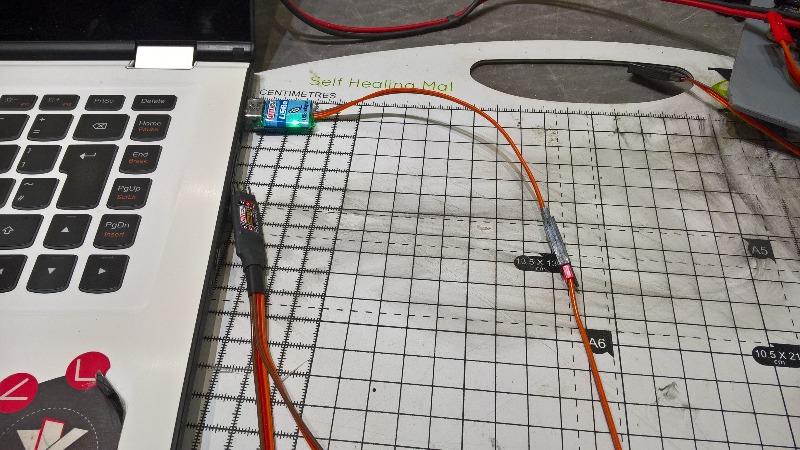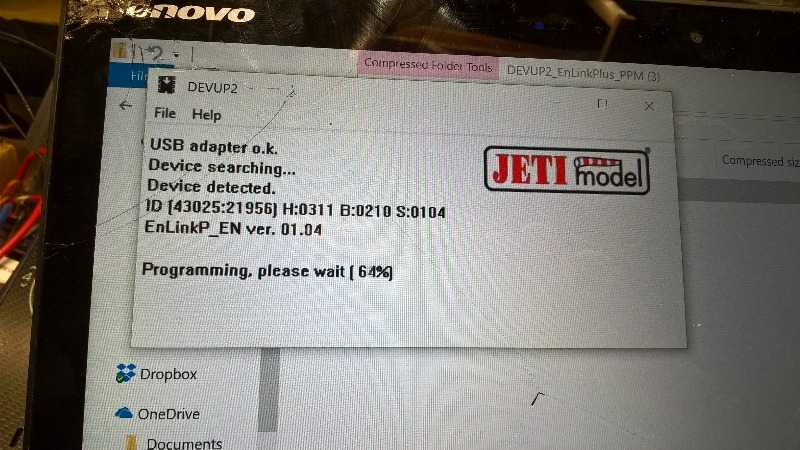- Posts: 504
- Thank you received: 108
Pilatus PT6 Turbo Porter - Renovation
- JRI
-

- Offline
- Platinum Member
-

Less
More
7 years 7 months ago #16005
by JRI
Replied by JRI on topic Pilatus PT6 Turbo Porter - Renovation
Hi Pete, where does the 900MHz frequency come into the equation? Are you using 2.4GHz and 900MHz outputs from the same transmitter?
Please Log in or Create an account to join the conversation.
- Phil Ford
-

- Offline
- Administrator
-

Less
More
- Posts: 3170
- Thank you received: 903
7 years 7 months ago #16008
by Phil Ford
Replied by Phil Ford on topic Pilatus PT6 Turbo Porter - Renovation
I think your idea of equipment mounted on "modules" is the best method. That way an item can retrieved from the plane without dismantling a plethoria of gear and and then trying to remember what went where. 
Please Log in or Create an account to join the conversation.
- throttletothewall
-
 Topic Author
Topic Author
- Offline
- Senior Member
-

Less
More
- Posts: 171
- Thank you received: 153
7 years 7 months ago #16019
by throttletothewall
Replied by throttletothewall on topic Pilatus PT6 Turbo Porter - Renovation
John,
Yes the Jeti DS24 Tx has 2 x 2.4Ghz RF modules that talk alternately to each of the 2.4 Ghz Rxs with one Rx being the primary and the other as a backup. However, if the 2.4Ghz spectrum has a total wipeout with severe interference then the Tx also has a 900Mhz (actually 863-870Mhz) RF module that is talking to the 900Mhz Rx (but less frequently) which can take over if 2.4Ghz comms is lost due to the interference or severe signal blocking.
Yes the Jeti DS24 Tx has 2 x 2.4Ghz RF modules that talk alternately to each of the 2.4 Ghz Rxs with one Rx being the primary and the other as a backup. However, if the 2.4Ghz spectrum has a total wipeout with severe interference then the Tx also has a 900Mhz (actually 863-870Mhz) RF module that is talking to the 900Mhz Rx (but less frequently) which can take over if 2.4Ghz comms is lost due to the interference or severe signal blocking.
Please Log in or Create an account to join the conversation.
- DaveBright
-

- Offline
- Moderator
-

Less
More
- Posts: 886
- Thank you received: 129
7 years 7 months ago #16021
by DaveBright
Replied by DaveBright on topic Pilatus PT6 Turbo Porter - Renovation
And if 2.4Ghz and 900Mhz is taken out there’s probably a nuclear explosion fairly close by so more pressing things to worry about than model failsafe!  I do like the idea of this massive signal resilience.
I do like the idea of this massive signal resilience.
Please Log in or Create an account to join the conversation.
- MikeSeale
-

- Offline
- Platinum Member
-

Less
More
- Posts: 1258
- Thank you received: 428
7 years 7 months ago #16025
by MikeSeale
Replied by MikeSeale on topic Pilatus PT6 Turbo Porter - Renovation
Jeti aren't the only ones with this kind of built in redundancy for when the communication is lost. But their implementation is a little neater than that offered by Orange RC
Please Log in or Create an account to join the conversation.
- throttletothewall
-
 Topic Author
Topic Author
- Offline
- Senior Member
-

Less
More
- Posts: 171
- Thank you received: 153
7 years 7 months ago #16069
by throttletothewall
Replied by throttletothewall on topic Pilatus PT6 Turbo Porter - Renovation
John McNamara of ‘Jettstream’ sorted me a USB lead for updating Jeti Firmware and put it in the post to me first class.
So today I have tried to flash the Enlink 2 electronics with the PPM firmware. The instructions from Jeti just say use the Ext. port for updating but the Enlink2 does not have an identifiable Ext. port and there is nothing anywhere on the web about which of the four possible connections to use, or is the Ext. port.
Having downloaded the drivers for the USB and the update software for the PPM firmware, I tried every possible port on the Enlink2 but the update software just kept searching for the ‘device’. I sat down and crafted a long email to John McNamara and pressed send, then thought I would try one last time and discovered that I had to wait for the update software to run and start looking for the ‘device’ before actually connecting it, then it would find the device and do the update automatically.
I then rushed out to the workshop to flash the firmware to the other Enlink2 I had installed on the PT6 radio tray, reconnected everything and tried the two standby receivers through the Enlink2 to the Powerbox.
Wow - it now all works! Unplugging any two of the three receivers allows the Powerbox to continue operating the servo. Even more importantly there is no noticeable latency when the Powerbox/servo is being operated on the 900Mhz receiver only.
Now all I have to do is assign all the output sockets on the Powerbox and then programming the Jeti Tx and Powerbox for the various mixes I want and to set up the failsafe operation in the Powerbox. I dare say that this will entail a lot more searching on the web when I cannot find how to do certain mixes etc or things do not go quite as planned but the light at the end of the tunnel is now beginning to show a little now.
So today I have tried to flash the Enlink 2 electronics with the PPM firmware. The instructions from Jeti just say use the Ext. port for updating but the Enlink2 does not have an identifiable Ext. port and there is nothing anywhere on the web about which of the four possible connections to use, or is the Ext. port.
Having downloaded the drivers for the USB and the update software for the PPM firmware, I tried every possible port on the Enlink2 but the update software just kept searching for the ‘device’. I sat down and crafted a long email to John McNamara and pressed send, then thought I would try one last time and discovered that I had to wait for the update software to run and start looking for the ‘device’ before actually connecting it, then it would find the device and do the update automatically.
I then rushed out to the workshop to flash the firmware to the other Enlink2 I had installed on the PT6 radio tray, reconnected everything and tried the two standby receivers through the Enlink2 to the Powerbox.
Wow - it now all works! Unplugging any two of the three receivers allows the Powerbox to continue operating the servo. Even more importantly there is no noticeable latency when the Powerbox/servo is being operated on the 900Mhz receiver only.
Now all I have to do is assign all the output sockets on the Powerbox and then programming the Jeti Tx and Powerbox for the various mixes I want and to set up the failsafe operation in the Powerbox. I dare say that this will entail a lot more searching on the web when I cannot find how to do certain mixes etc or things do not go quite as planned but the light at the end of the tunnel is now beginning to show a little now.
Please Log in or Create an account to join the conversation.
Moderators: DaveBright
Time to create page: 0.285 seconds
Latest Posts
-
-

- Ray Ivey's Models
- In WimborneMac Members / For Sale - Exchange - Wanted
- by Brian
- 4 days 2 hours ago
-
-
-

- Various Gliders from Dave Ambrose ex W.M.A.C Membe...
- In WimborneMac Members / For Sale - Exchange - Wanted
- by 4Pedalsfly
- 1 week 6 days ago
-
©
2009 - 2025
WMAC PCF Design